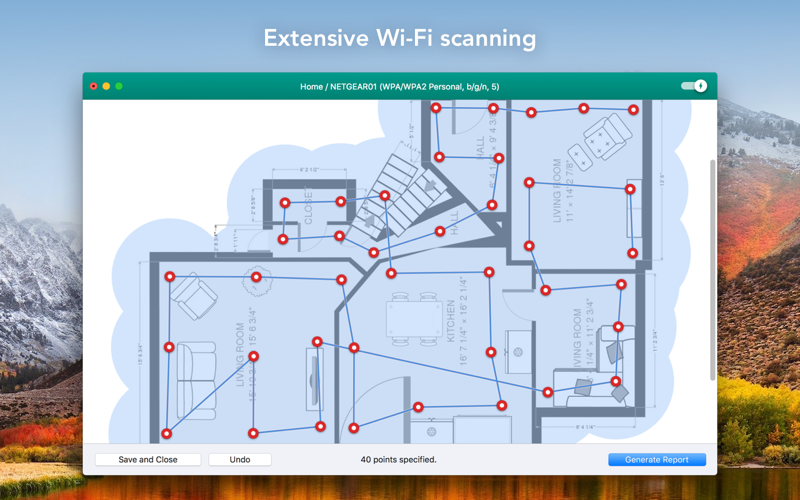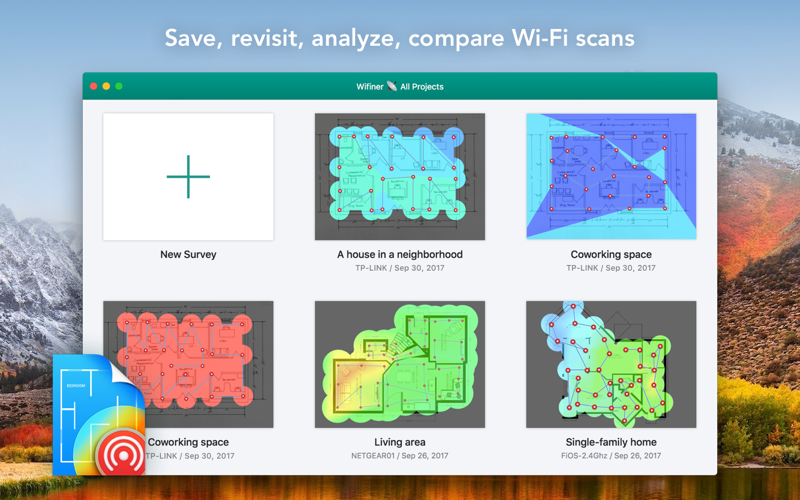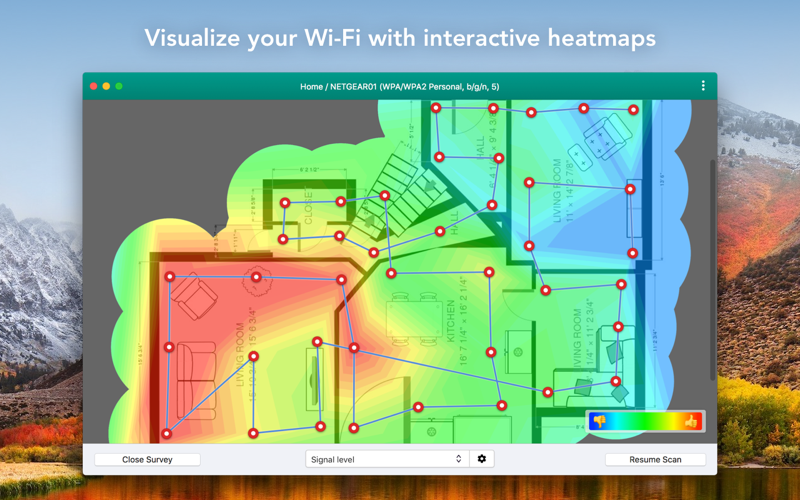
Wifiner - WiFi Analyzer
Analyze and troubleshoot your Wi-Fi network connection in a few clicks. Scan your Wi-Fi network to get the detailed information with an interactive color-coded heatmap and get the possibility to fix the "dead" zones.
You can load your own map or choose one of the samples, point to where you are on the map and Wifiner starts measuring wireless signal right away. Run a survey by walking around the space you wish to scan and click the point on the map that corresponds to where you are standing.
Get an insight into such details as:
* signal level;
* signal-to-noise-ratio;
* noise level;
* your connections download and upload speeds;
* Wi-fi troubleshooting.
The visual Wi-Fi map in the end lets you see all "dead" zones ( those not getting any coverage) so that you can optimize hotspots placement. No need to be a network expert to improve your home or office Wi-Fi today!
Our main features:
* Different area types supported (from an apartment to a stadium);
* 11 beautiful Visualizations;
* Real time Upload/download speeds measurement;
* Wi-Fi troubleshooting;
* Supports 2.4GHz and 5GHz frequency bands as well as 20, 40, 80 and 160 MHz channels;
* Exports heatmaps;
* Works with 802.11a/b/g/n/ac networks;
* Mesh networks are supported.
WiFi surveys are an important step in determining the suitability of a specific area for implementing an efficient WiFi network. Such surveys help finding the best spot for each access point of your future network so that the coverage is even and steady throughout.
Why youll love it:
* Easy-to-use
* Interactive
* We made it with love
Requires a Mac with a built-in Wi-Fi. External Wi-Fi adapters are not supported yet but we are working on it.
Please note: Wifiner scans only one WiFi network at once due to the Mac App Store restrictions.
Feel free to send us your feedback at [email protected] and well get back to you as fast as possible.